Using the Carbon Copy Feature
| 1. | Select either the Incoming Fax folder, for inbound faxes carbon copying, or the Outgoing Fax folder, for outbound faxes carbon copying. |
| 2. | Right click in FaxPress Plus’s right panel, and select Add. |
| 3. | Specify the Group or User whose faxes will be copied, and the Group or User who will receive the copied faxes. |
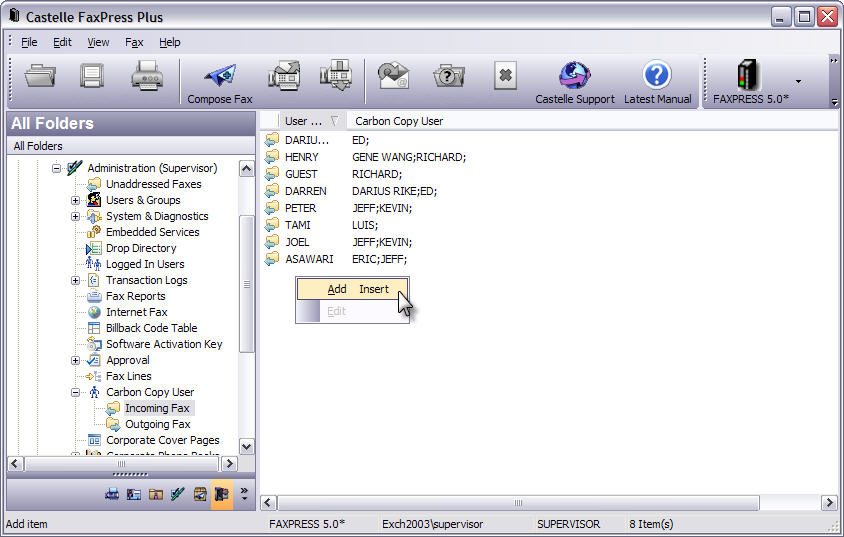
Outgoing fax transmissions by carbon copy users will not appear in the transaction log/transmitted log files.
| 4. | To edit an existing Carbon Copy User, right click on the user, and select Edit. |
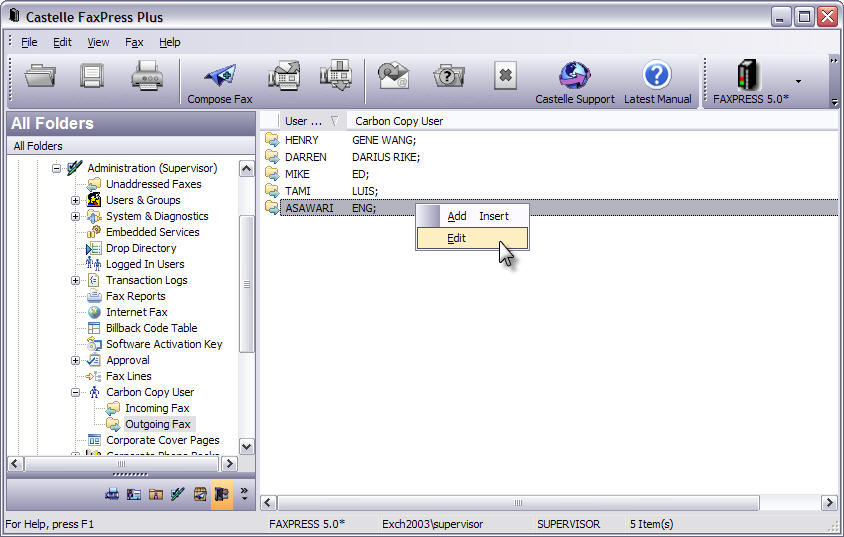
|
FaxPress Premier WebHelp
Last Updated: 11/1/2007
E-mail this page |
Castelle 855 Jarvis Drive, Suite 100 Morgan Hill, CA 95037 Toll-free 800.289.7555 Tel 408.852.8000 Fax 408.852.8100 |